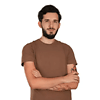Skip file changes tracking in git
So, you’re changing this one file for local development purposes only. Maybe it’s config, maybe some source file, but one thing is certain - you don’t want those changes to be committed. And what’s worse, .gitignore doesn’t work.
Yeah, .gitignore works only for files not tracked by git yet. So if there’s a config.ex file, which is a part of the project, and you don’t want to rebuild the repo from the foundation (which is rather a bad idea), then you probably want to reach for this one simple trick:
$ git update-index --skip-worktree config/config.exsFrom git docs:
Skip-worktree bit can be defined in one (long) sentence: Tell git to avoid writing the file to the working directory when reasonably possible, and treat the file as unchanged when it is not present in the working directory.
Neither git status, git add . nor your IDE source control visualization should bother you anymore.
Ahh, and remember two more commands if you don’t want to google them later madly:
- This one shows all the files you marked with the
--skip-worktreeflag
$ git ls-files -v . | grep ^S
> S config/config.exs- And that’s how you tell git to remove the flag:
$ git update-index --no-skip-worktree config/config.exsHappy hacking!
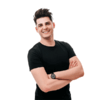
 1 min read
1 min read
 8 Oct 2023 (created at 6 Oct 2023)
8 Oct 2023 (created at 6 Oct 2023)