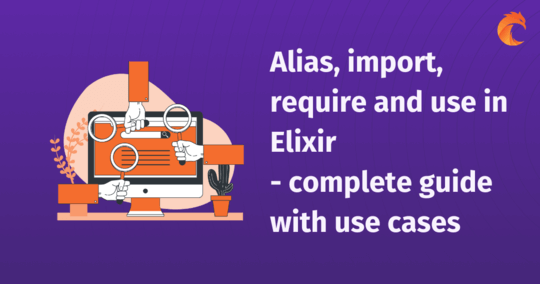Treating warnings as errors in Elixir's mix compile
Warnings in Elixir are usually an important sign of a problem in the codebase. There is an easy way to make them gone.
Imagine that you define an alias to a module and then try to compile it:
defmodule App.User do
end
defmodule App.Users do
alias App.User
end
...
iex> mix compile
iex> warning: unused alias Useror you're trying to call a function on a non-existing module:
defmodule App.Users do
def fetch_user(id), do: User.get(id)
end
...
iex> mix compile
iex> warning: User.get/1 is undefined (module User is not available or is yet to be defined)Both of these cases generate warnings. The latter is also indication of en error:
defmodule App.Users do
def fetch_user(id), do: User.get(id)
end
...
iex> mix compile
iex> App.Users.fetch_user(1)
** (UndefinedFunctionError) function User.get/1 is undefined (module User is not available)
User.get(1)Some of the warnings will not cause an error, and some will. From my perspective, you should not tolerate any of these.
Treating warnings as errors in mix compile
Here is an easy way to treat every warning as an error during project compilation:
iex> mix compile --warnings-as-errrors
iex> warning: User.get/1 is undefined (module User is not available or is yet to be defined)
Compilation failed due to warnings while using the --warnings-as-errors optionThanks to --warnings-as-errors, we expect compilation to fail whenever there is a warning in the app, and that's exactly why we see this message:
Compilation failed due to warnings while using the --warnings-as-errors optionSetting warning as errors flag in the mix.exs
Using the flag is cool, but you might forget to include it in every command that requires a project to be compiled. If you don't want to forget, here is an option that you can set in mix.exs:
def project do
[
...
elixirc_options: [
warnings_as_errors: true
]
]
endFrom now on, whenever you run a command that compiles the project, the warnings_as_errors flag will be used.
That's it! Happy coding 🤓

 2 min read
2 min read
 27 Dec 2022 (created at 1 Aug 2022)
27 Dec 2022 (created at 1 Aug 2022)