No-code revolution: Testing modern development tools in a weekend hackathon


As the software development landscape evolves, no-code and AI-assisted development tools are gaining significant attention.
At Curiosum, we're always eager to explore new technologies that could enhance our development capabilities. This led us to organize a weekend hackathon where we tested different approaches to building applications: AI-powered development with Bolt and Lovable, traditional no-code with Bubble.io and Flutterflow.
Table of contents
- Introduction
- The Project: Wrocław Bike Routes Platform
- Tools Overview and Experiences
- Key Findings
- Future Perspectives
- FAQ
Introduction
The rise of no-code and AI-assisted development tools presents both opportunities and challenges for traditional software development companies. These platforms promise faster development cycles, lower entry barriers, and reduced costs. But can they deliver on these promises?
To answer these questions hands-on, we organized a hackathon with a diverse team including our CTO, CEO, designer and developer. Each participant brought a different perspective and level of technical expertise, allowing us to evaluate these tools from multiple angles.
The Project: Wrocław Bike Routes Platform
Instead of creating a generic test project, we chose to address a real problem: the lack of a centralized platform for bike routes around Wrocław. The project requirements came from actual user needs:
Current Problems
- Route information scattered across multiple platforms (Strava, Komoot, Facebook groups)
- Incomplete or outdated route descriptions
- Missing GPX files
- Difficulty in filtering routes based on specific criteria
Planned Features
MVP Requirements:
- User authentication (Google + standard)
- GPX file upload functionality
- Route listing with map integration
- Basic filtering (length, difficulty, surface type)
- Rating and commenting system
- Responsive design for mobile users
This project provided an excellent test case because it required both frontend and backend functionality, needed map integration, included file handling, required user authentication, and needed a database with filtering capabilities.
Tools Overview and Experiences
AI-Powered Development with Bolt and Lovable
These platforms represent a new generation of development tools that use conversational AI to generate and modify code. The development process is similar to having a conversation with an AI assistant - you describe what you want to build, and the AI understands and implements it.
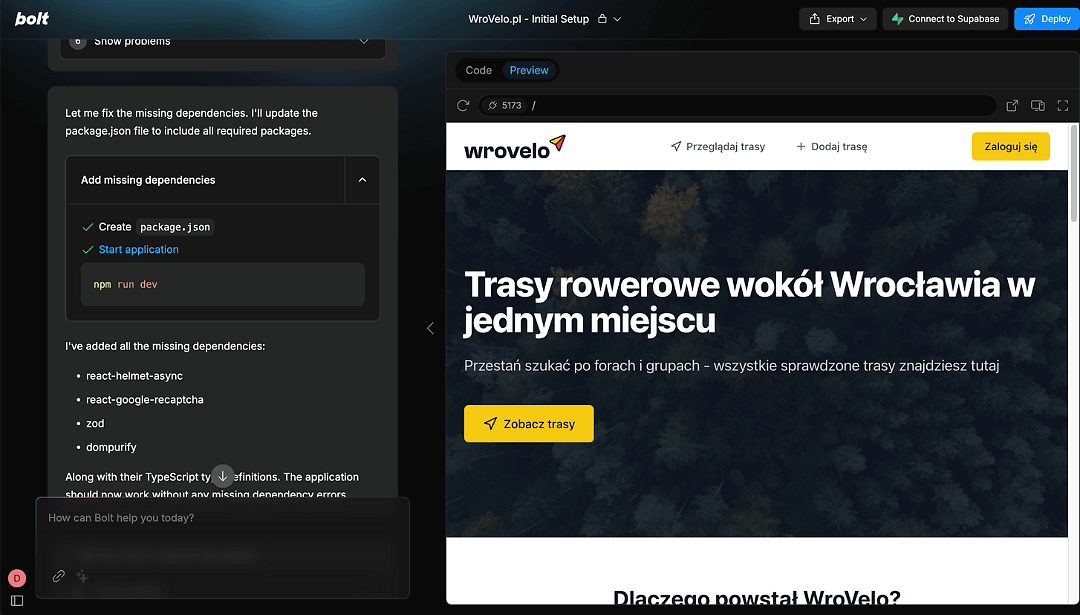

Development Process
"The development process was surprisingly intuitive. Starting with a basic Product Requirements Document, I could generate features through natural language prompts. What would typically take a week of design work and another week of development was mostly done in 8 hours." - Dawid, Head of Design
The process typically involved:
- Providing initial project requirements
- Breaking down features into smaller prompts
- Iterative development through conversation
- Real-time adjustments and refinements
Key Achievements
In approximately 8 hours of work, we managed to build:
- Complete authentication system with email verification
- GPX file upload and processing functionality
- Route listing with filtering capabilities
- Basic map integration
- Responsive user interface
Challenges and Observations
"Working with AI tools requires a different mindset. The key lies in writing effective prompts and maintaining context throughout the development process." - Jakub, Elixir Developer
Main challenges included:
- Learning effective prompt engineering
- Managing context in longer development sessions
- Handling complex feature interactions
- The need to retry prompts for better results

Bubble.io: Traditional No-Code Approach
"Bubble proves capable of handling approximately 70-80% of typical web application requirements. The platform particularly shines in its AI-powered page generation capabilities, though it can feel cumbersome compared to newer, more streamlined tools." - Szymon, CEO
Key observations:
- Comprehensive platform for web application development
- Strong database capabilities
- AI-assisted page generation features
- Extensive plugin ecosystem
- Programming knowledge helps in platform utilization
- Platform lock-in considerations due to no code export option

Flutterflow: Mobile-First Development
"Specialized tools significantly outperform general-purpose platforms in their niche. FlutterFlow excels in mobile development, offering impressive integration capabilities with services like Firebase and Stripe." - Michał, CTO
Notable features:
- Native mobile app development capabilities
- Code export functionality
- Extensive widget library
- Strong integration options
- Mobile-first design approach
Key Findings
Technical Insights
- AI-Powered Development Impact
- Significantly reduces development time
- Lowers technical barriers to entry
- Requires skill in prompt engineering
- Most effective when combining technical knowledge with good prompting
- Platform Specialization
- AI-powered tools show impressive versatility
- Traditional no-code platforms offer robust feature sets
- Mobile-first tools excel in their specific domain
- Development Efficiency
- AI tools excel at rapid prototyping
- Traditional no-code platforms provide stability
- Mobile-first tools optimize for specific use cases
Business Considerations
- Risk Assessment
- Vendor lock-in concerns
- Platform longevity
- Scalability limitations
- Team Impact
- Reduced technical requirements
- Changed skill set needs
- New collaboration patterns
Future Perspectives
The hackathon demonstrated that modern development tools, especially AI-powered ones, have evolved significantly. While they may not replace traditional development for complex applications, they show promise for:
- Rapid Prototyping
- MVP development
- Proof of concept creation
- Design validation
- Internal Tools
- Administrative dashboards
- Workflow automation
- Data management systems
- Simple to Moderate Applications
- Content management systems
- Basic e-commerce
- Community platforms
Conclusion
Our hackathon experience showed that modern development tools, particularly AI-powered ones, have matured significantly. While they may not completely replace traditional development, they offer compelling advantages for certain use cases. The key is understanding each tool's strengths and limitations to make informed decisions about when and how to use them effectively.
Ready to scale your business with the right tech partner?
Related posts
Dive deeper into this topic with these related posts
You might also like
Discover more content from this category
This article walks you through how personalizing your GIS project can improve operations, whether in real estate, urban planning, or beyond.
Technology and education seem inseparable now, and they've changed the way people start learning. 2021 proved the importance of eLearning. By 2026, the global eLearning market should be worth $375 billion! Check eLearning challenges for 2022-2026
The foundation of any software application lies in its tech stack. But how do you choose the right one for your business? This guide will help you to discover the tech stacks field, offering insights and recommendations for businesses of all sizes.


