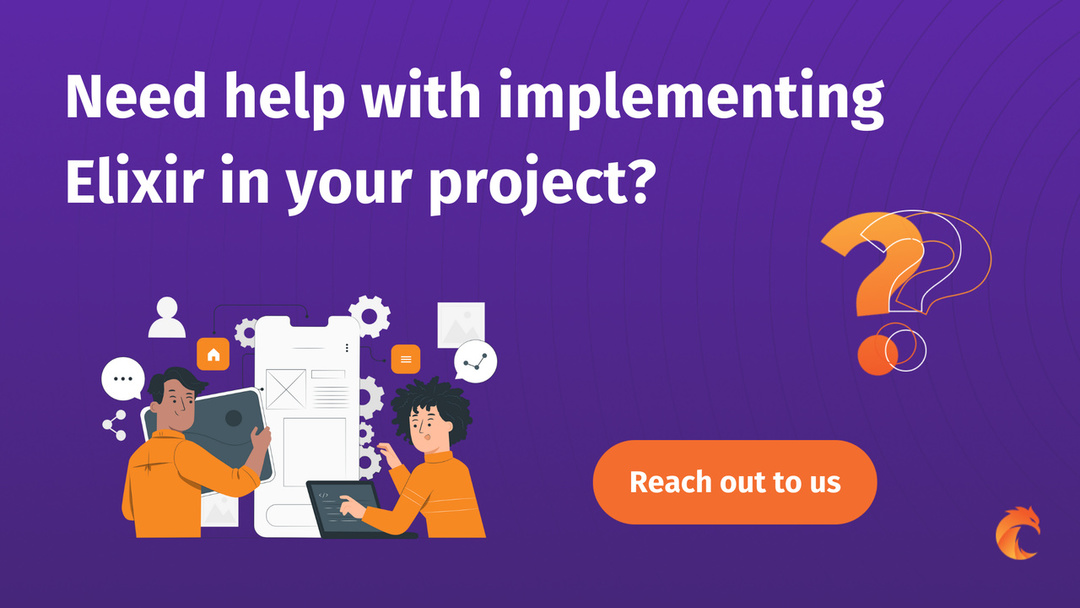IaaS vs PaaS vs SaaS: Differences and Examples
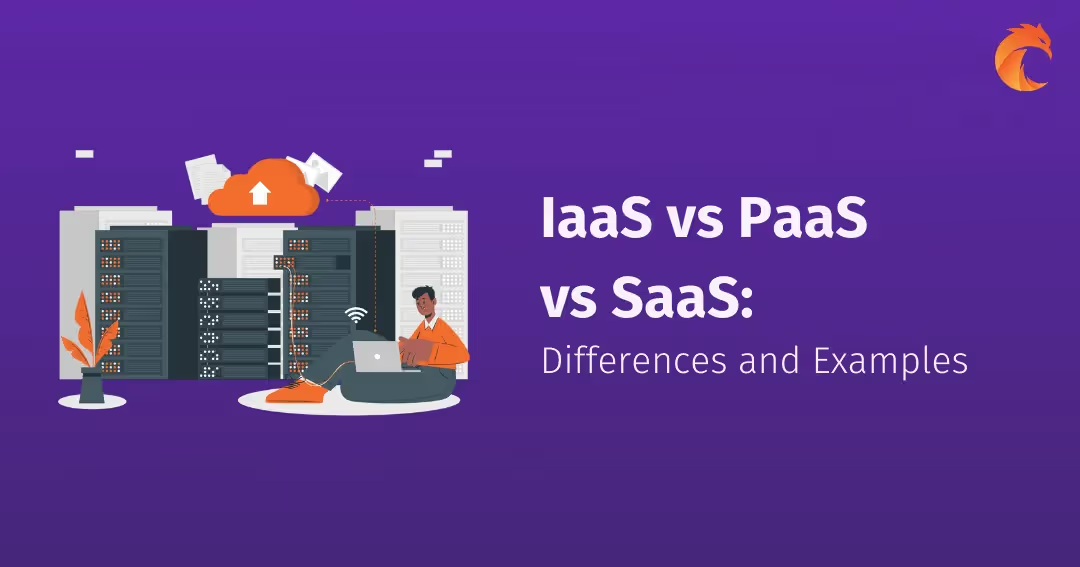

Cloud services have been gaining more and more popularity for several years. It is estimated that in 2022 as many as 94% of companies are already using software based on cloud computing.
It goes without saying: such systems are quickly available, have relatively low purchase costs and can be cancelled flexibly.
However, the question arises, what is cloud computing? What is the difference between SaaS, PaaS and IaaS? And what model of cloud computing services to choose for your company?
What is Cloud Computing?
Cloud computing is a data processing model based on services provided by a service provider. It is a service offered by a given software or cloud computing infrastructure - usually, the Internet making available storage space, computing power or application software.
This infrastructure and software are used mainly through clients' devices and a web browser. The supplier takes care of the maintenance and care of the base architecture.
Since the 1990s, the term "cloud" in IT diagrams denoted parts of information architecture. This typically describes areas where computer systems such as desktops, servers, and smartphones exchange data.
The Principle of Cloud Computing Service
The principle of cloud computing consists in transferring the entire process of providing IT services such as data, software or computing power to the server and enabling constant access from external clients' computers.
The security of services does not depend on what happens to the computer using the software, and the speed of the processes is due to the server's computing power. You can log in from any computer with Internet access to start enjoying the benefits of cloud computing.
What are the types of Cloud Computing?
There are different types of cloud computing benefits.
Public Cloud
The public cloud is an offer available to everyone via the Internet. These are often software as a service, such as Internet e-mail services, used by private end-users. You share a common infrastructure with many other users in the public cloud.
However, in this model, you as a user have little influence on data protection and security aspects and the location and type of data storage.
Private Cloud
A private cloud is an internal, organization-related cloud that only makes its applications available to authorized users. Unlike the public cloud, the private cloud is not accessible to the general public over the Internet.
This model moves the cloud either to the company's computers or to the servers of external suppliers. Access is through a restricted intranet or a closed virtual private network (VPN). As this form of cloud computing does not need to be shared with other users, it offers a high level of security, control and flexibility.
Hybrid Clouds
A hybrid cloud is a combination of private and public clouds. It tries to combine the advantages of both cloud models into a familiar concept and can be used in various ways. In this way, you can store sensitive programs and data on your own servers and use some Internet services from public providers to protect your resources.
The choice of the cloud computing model depends on your requirements. Above all, you should pay attention to security and data protection issues.
Cloud Computing Models
Cloud computing is offered in three service models - Iaas, Paas and SaaS. Each performs a different function, tailored to the diverse needs of customers' companies.
IaaS - Infrastructure as a Service
IaaS stands for "Infrastructure as a Service". It refers to cloud-based infrastructure resources that help companies build and manage servers, networks, operating systems, and data storage.
IaaS clients can control their own data infrastructure without physically managing it locally. Instead, they can access data and store it on servers via a dashboard, CLI (Command Line Interface) or API (Application Programming Interface).
What does IaaS do?
IaaS platforms support companies in building and managing data and provide the disk and server space they need to develop hardware and software without hosting and managing servers on-site. IaaS products are the basis for building new technologies delivered via the cloud.
IaaS examples
DigitalOcean is an IaaS platform that offers a basic infrastructure. In addition, DigitalOcean allows independence in choosing any operating system or configuration.
AWS is used for on-demand cloud computing and is purchased as a recurring subscription. AWS helps companies store data and deliver content.
Microsoft Azure is a cloud computing IaaS product that enables you to build, test, and manage applications on a Microsoft datacenter network.
They are also known as Aliyun, the cloud company and subsidiary of the Alibaba Group. Alibaba Cloud provides cloud computing services to internet businesses and Alibaba's own IaaS eCommerce ecosystem.
Pros and Cons of IaaS
The IaaS cloud infrastructure offers companies and administrators the highest control and authority over software and hardware. However, you are also responsible for ensuring they are technologically safe and functioning correctly to avoid failures in critical parts of your business.
PaaS - Platform as a Service
PaaS means "Platform as a Service". Refers to cloud-based platform services that provide developers with components that they can use to build their applications. Thus, PaaS does not deliver software over the Internet but rather a web platform accessible to various developers for developing web-delivered software.
PaaS platforms allow all servers, storage, and network to be managed by an enterprise or external vendor, while developers can control applications. These applications, sometimes referred to as middleware, are scalable and highly available as they adopt specific characteristics of the cloud.
What does PaaS do?
PaaS solutions allow you to build custom online applications without worrying about operating systems, software updates, storage, or infrastructure. In other words, in most cases, you don't need a DevOps engineer to handle the infrastructure as this responsibility lies on the PaaS provider.
The PaaS model is similar to SaaS, except that instead of delivering software over the Internet, PaaS provides a software development platform. In addition, this platform is delivered over the Internet, giving developers the freedom to focus solely on software development.
PaaS enables companies to design and build PaaS embedded applications with specific software components. These applications, sometimes referred to as middleware, are scalable and highly available as they adopt particular characteristics of the cloud.
PaaS tools examples
Heroku is one of the most popular examples of Paas. The platform is based on a container system with integrated data services and the entire ecosystem for implementing and running applications.
Google App Engine allows you to build and host web applications in Google-managed cloud data centres.
OpenShift is local PaaS containerization software.
Force.com is a native PaaS offering for the Salesforce CRM platform that allows you to create your platform services within Salesforce CRM.
Adobe Commerce (Magento) is the most common PaaS eCommerce example. It allows the seller to combine hosting as part of a package with Magento.
PaaS Advantages and Disadvantages
The most significant advantage of the PaaS solution is that it provides a great deal of control over the platform software and the applications on which it is built. The downside to the PaaS model is that you can again only gain control of what is built on the platform. If there is a failure with the hardware or operating system on which the platform is made, the software is also affected. Maintenance expenditure is deficient.
IaaS vs PaaS
IaaS gives administrators more direct control over operating systems than PaaS. PaaS offers users greater flexibility and ease of use.
SaaS - Software as a Service
SaaS means "Software as a Service". It is cloud-based software, hosted online by the company, available by subscription, and delivered over the Internet.
Read more: Building SaaS App for Marketing - Why It's Worth It?
What does SaaS do?
SaaS products are among the most popular cloud computing services. SaaS is easy to use, manage, and highly scalable as it does not need to be downloaded and installed on a per-device basis for deployment across an entire team or company.
This is especially useful for distributed global teams of people not working in close proximity.
SaaS examples
JIRA is project management software provided by Atlassian and available for subscription by customers.
Dropbox is a SaaS file sharing tool that allows multiple users in a group or organization to upload and download different files.
Google Workspace includes SaaS office applications such as Gmail, Calendar, Drive, Docs, Sheets, Slides, Meet, etc.
SaaS Advantages and Disadvantages
The most significant advantage of using SaaS platforms is that they are easy to set up and use. In addition, as SaaS products are cloud-based, you only need to log online to access and use online applications without hosting the software locally in your office.
However, this ease of use is a downside to using SaaS platforms: you have no control over the cloud infrastructure when you use a SaaS product. So if the SaaS provider has a failure, it directly impacts you. This, in turn, can impact your business processes, which are based on the performance of modern SaaS platforms.

Iaas vs PaaS vs SaaS - What are the Differences?
To explore the differences between IaaS, PaaS, and SaaS, consider these terms under the umbrella of cloud computing and in the order in which we have described them.
IaaS helps build cloud-based technology infrastructure. For example, PaaS allows developers to create custom applications using an API deployed in the cloud. And SaaS is cloud software that businesses can buy and use.
Summary
The choice between IaaS, PaaS and SaaS depends on the organization's needs. After all, many companies use both or all three software models in the cloud. As a result, IT teams are forced to juggle more and more cloud resources, becoming more and more complex.
Managing each platform type: IaaS, PaaS or SaaS, requires a different skillset and focuses on a separate management structure, budget and other human resources.
Ready to scale your business with the right tech partner?
Related posts
Dive deeper into this topic with these related posts
You might also like
Discover more content from this category
You have an amazing idea for a new web or mobile app, but... Did you test it? If not, you should do that! To check if your idea is really valuable for your stakeholders - create an MVP (minimum viable product). What exactly is this?
A new application or website is something your company needs to evolve. First, consider whether creating an in-house team or hiring professionals is better for your business.
In the era of rapid technological advancements, embracing digital transformation is no longer a luxury but a necessity for organizations striving to stay competitive and thrive.