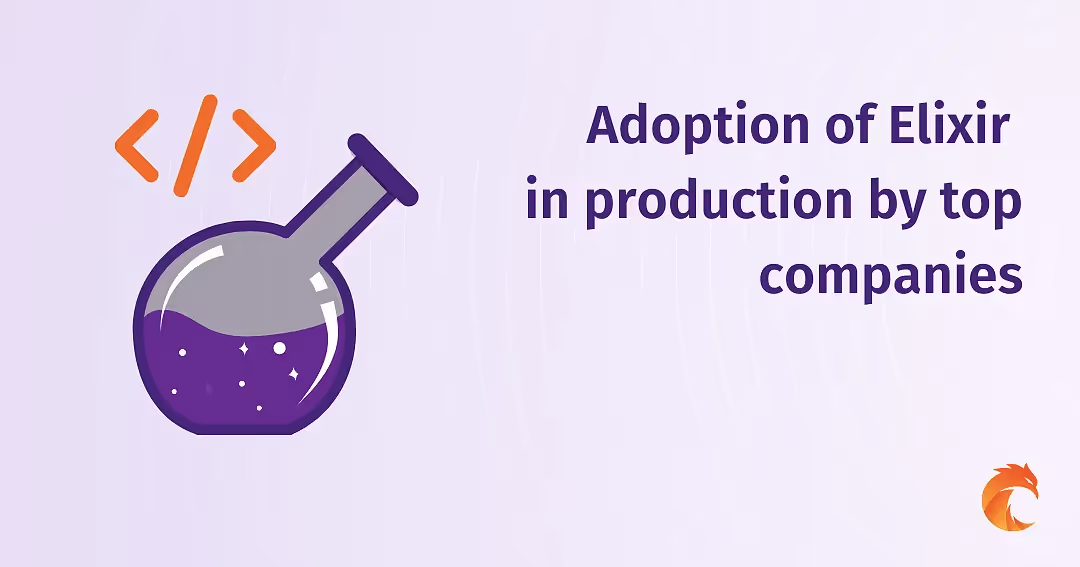Getting Rusty with Elixir and NIFs


Check out an example project that aims to create a Rust NIF that crops an image and makes it grayscale to show you a way to run your Rust code from Elixir efficiently.
Rust is one of the most loved languages alongside with Elixir, and it keeps getting some cool new libraries.
There are many times when we would want to port a library or use a replacement one.
Or maybe we want to do something that uses GPU acceleration and runs closer to bare metal.
For times like this, Erlang has NIFs, which means Elixir does get it too.
NIFs are:
a simpler and more efficient way of calling C-code than using port drivers
Which may not tell you much, but it boils down to having a way to run your Rust code from Elixir efficiently.
Tooling for NIFs
Rustler makes it easy to create NIFs in Rust and include them in your Elixir project.
It provides a mix rustler.new command, which sets up almost everything for you.
And that's it!
No need to invent your own glue when it's already available.
Example Phoenix project
There's no better way to learn code than diving right into it.
That's why I've prepared an example project that I will go over in detail(hopefully).
The goal of this project is to create a Rust NIF that crops an image and makes it grayscale.
On the frontend side, we will have a way to upload and select a cropping area for an image.
Creating your project
Pretty much standard from Phoenix's docs
mix phx.new snipping_crab
cd snipping_crab
mix ecto.createIf everything went well, you will be able to run:
mix phx.serverand go to localhost:4000 to see the default Phoenix welcome page.
Getting Rusty
Setup Rust on your system
https://www.rust-lang.org/tools/install
Add Rustler to your project
diff --git a/mix.exs b/mix.exs
index 7d1dec3..78f6993 100644
--- a/mix.exs
+++ b/mix.exs
@@ -48,7 +48,8 @@ defmodule SnippingCrab.MixProject do
{:telemetry_poller, "~> 1.0"},
{:gettext, "~> 0.18"},
{:jason, "~> 1.2"},
- {:plug_cowboy, "~> 2.5"}
+ {:plug_cowboy, "~> 2.5"},
+ {:rustler, "~> 0.25.0"}
]
endGenerate your NIF
mix rustler.new
This is the name of the Elixir module the NIF module will be registered to.
Module name > SnippingCrab.SnippyCrab
This is the name used for the generated Rust crate. The default is most likely fine.
Library name (snippingcrab_snippycrab) > snippy_crabCreate a basic function
Rustler should've created a basic add Rust function:
// ./native/snippy_crab/src/lib.rs
#[rustler::nif]
fn add(a: i64, b: i64) -> i64 {
a + b
}
rustler::init!("Elixir.SnippingCrab.SnippyCrab", [add]);We won't be able to use it yet!
We need to create an additional Elixir module SnippingCrab.SnippyCrab same as in the Rust file except the Elixir. prefix.
# ./lib/snipping_crab/snippy_crab.ex
defmodule SnippingCrab.SnippyCrab do
use Rustler, otp_app: :snipping_crab, crate: "snippy_crab"
# When your NIF is loaded, it will override this function.
@spec add(integer(), integer()) :: integer()
def add(a, b), do: :erlang.nif_error(:nif_not_loaded)
endLet's test the result!
Jump into the interactive elixir shell:
iex -S mixiex(1)> alias SnippingCrab.SnippyCrab
iex(2)> SnippyCrab.add(1, 10)
11It works!
You can also modify the Rust code while being inside iex:
// ./native/snippy_crab/src/lib.rs
#[rustler::nif]
fn add(a: i64, b: i64) -> i64 {
a * b
}
rustler::init!("Elixir.SnippingCrab.SnippyCrab", [add]);After making changes run recompile inside iex
iex(3)> recompile
iex(4)> SnippyCrab.add(10, 10)
100Let's get more advanced
Setting up the frontend
Create new controllers/views/schema:
mix phx.gen.html Graphics Image images file x:integer y:integer width:integer height:integerRemove the migrations & context, as we will not be hitting the database for anything.
rm priv/repo/migrations/*
rm lib/snipping_crab/graphics.exChange the controller
# ./lib/snipping_crab_web/controllers/image_controller.ex
defmodule SnippingCrabWeb.ImageController do
use SnippingCrabWeb, :controller
alias SnippingCrab.Graphics.Image
def index(conn, _params) do
changeset = Image.changeset(%Image{}, %{})
render(conn, "new.html", changeset: changeset)
end
def create(conn, %{"image" => image_params}) do
changeset = Image.changeset(%Image{}, image_params)
render(conn, "new.html", changeset: changeset)
end
end
Change the template
# ./lib/snipping_crab_web/templates/image/form.html.heex
<img id="imagePreview" src="#" hidden>
<.form let={f} for={@changeset} action={@action} multipart={true} id="image" >
<%= if @changeset.action do %>
<div class="alert alert-danger">
<p>Oops, something went wrong! Please check the errors below.</p>
</div>
<% end %>
<%= file_input f, :file %>
<%= error_tag f, :file %>
<%= hidden_input f, :x %>
<%= error_tag f, :x %>
<%= hidden_input f, :y %>
<%= error_tag f, :y %>
<%= hidden_input f, :width %>
<%= error_tag f, :width %>
<%= hidden_input f, :height %>
<%= error_tag f, :height %>
<div>
<%= submit "Upload" %>
</div>
</.form>
Add a controller to '/' path
diff --git a/lib/snipping_crab_web/router.ex b/lib/snipping_crab_web/router.ex
index e924506..96eba14 100644
--- a/lib/snipping_crab_web/router.ex
+++ b/lib/snipping_crab_web/router.ex
@@ -17,7 +17,7 @@ defmodule SnippingCrabWeb.Router do
scope "/", SnippingCrabWeb do
pipe_through :browser
- get "/", PageController, :index
+ resources "/", ImageController
end
# Other scopes may use custom stacks.Add Croppr.js to the project
npm add --prefix assets cropprSetup JS code
// ./assets/js/app.js
import "../css/app.css";
import "phoenix_html";
import { Socket } from "phoenix";
import { LiveSocket } from "phoenix_live_view";
import topbar from "../vendor/topbar";
let csrfToken = document
.querySelector("meta[name='csrf-token']")
.getAttribute("content");
let liveSocket = new LiveSocket("/live", Socket, {
params: { _csrf_token: csrfToken },
});
topbar.config({ barColors: { 0: "#29d" }, shadowColor: "rgba(0, 0, 0, .3)" });
window.addEventListener("phx:page-loading-start", (info) => topbar.show());
window.addEventListener("phx:page-loading-stop", (info) => topbar.hide());
liveSocket.connect();
window.liveSocket = liveSocket;
// Import Croppr.js
import Croppr from "croppr";
import "../node_modules/croppr/src/css/croppr.css";
// Load up all the needed elems
let formElem = document.getElementById("image");
let imagePreviewElem = document.getElementById("imagePreview");
let imageFileElem = document.getElementById("image_file");
let imageXElem = document.getElementById("image_x");
let imageYElem = document.getElementById("image_y");
let imageWidthElem = document.getElementById("image_width");
let imageHeightElem = document.getElementById("image_height");
imageFileElem.addEventListener("change", () => {
// Assume single file selected only
const [file] = imageFileElem.files;
// Required for croppr to work
imagePreviewElem.src = URL.createObjectURL(file);
let croppr = new Croppr(imagePreviewElem);
// Collect crop params before submit
formElem.addEventListener("submit", () => {
const { x, y, width, height } = croppr.getValue();
imageXElem.value = x;
imageYElem.value = y;
imageWidthElem.value = width;
imageHeightElem.value = height;
});
});Now we should have a cool submit form that looks like this:
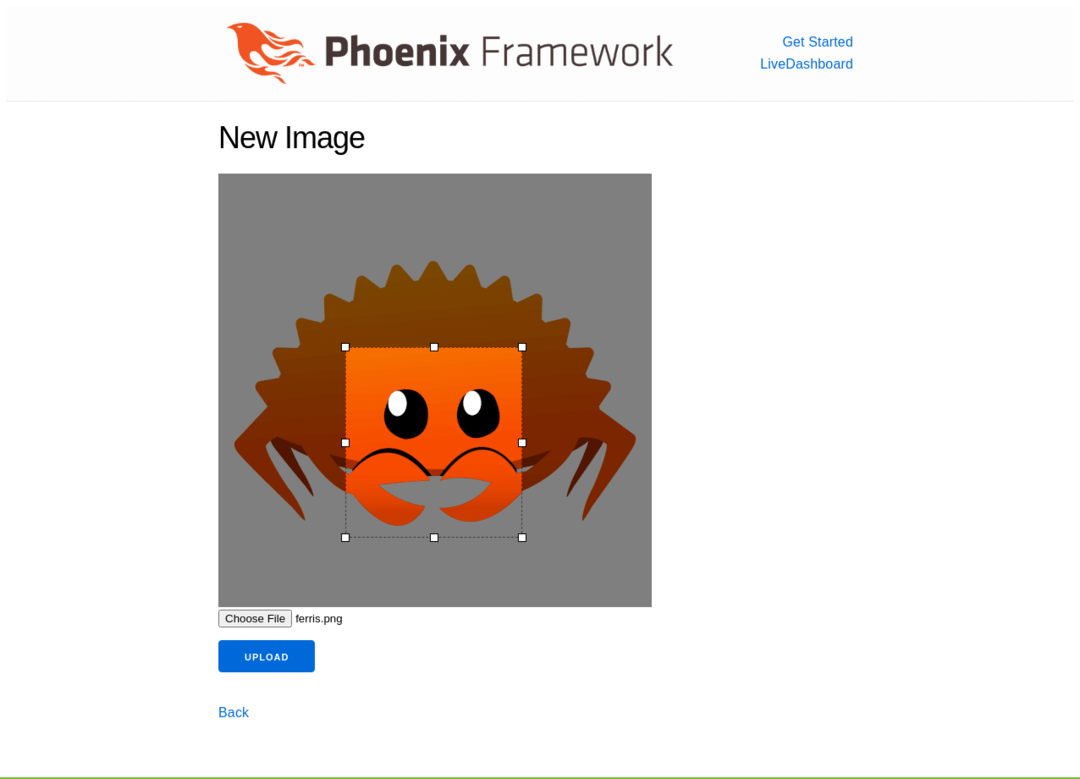
But it doesn't do anything on submit yet!
Let's dive into Rust code for a change.
Image manipulation with Rust
Add image to Cargo.toml
diff --git a/native/snippy_crab/Cargo.toml b/native/snippy_crab/Cargo.toml
index 45241f2..d265e57 100644
--- a/native/snippy_crab/Cargo.toml
+++ b/native/snippy_crab/Cargo.toml
@@ -11,3 +11,4 @@ crate-type = ["cdylib"]
[dependencies]
rustler = "0.25.0"
+image = "0.24.2"Here is where we go more advanced with the code.
We'll be creating a function with this signature:
fn crop_and_grayscale<'a>(env: rustler::env::Env<'a>, image_buffer: rustler::types::Binary<'a>, x: u32, y: u32, width: u32, height: u32) -> rustler::types::Binary<'a>Env is required to do operations that require communication with BEAM.
Without it, you won't be able to access a Binary nor allocate a new one.
It's passed to your Rust code automatically by Rustler so you don't have to worry about managing that from Elixir.
Reading image data from a Binary :
let reader = image::io::Reader::new(std::io::Cursor::new(&*image_buffer))
.with_guessed_format()
.unwrap();
let mut image = reader.decode().unwrap();&* coerces Binary into &[u8]
Now we can begin transforming our image:
image = image.grayscale().crop(x, y, width, height);Time to return the image to Elixir:
let mut out = rustler::types::NewBinary::new(env, image.as_bytes().len());Here we allocate a new Binary with the same bytesize as our transformed image.
image.write_to(
&mut std::io::BufWriter::new(std::io::Cursor::new(out.as_mut_slice())),
image::ImageOutputFormat::Png,
).unwrap();Here we write the image to the Binary in the PNG format.
And finally we can just return our NewBinary as a Binary using the Into trait.
out.into()Your lib.rs file should look like this:
// ./native/snippy_crab/src/lib.rs
#[rustler::nif]
fn crop_and_grayscale<'a>(
env: rustler::env::Env<'a>,
image_buffer: rustler::types::Binary<'a>,
x: u32,
y: u32,
width: u32,
height: u32,
) -> rustler::types::Binary<'a> {
let reader = image::io::Reader::new(std::io::Cursor::new(&*image_buffer))
.with_guessed_format()
.unwrap();
let mut image = reader.decode().unwrap();
image = image.grayscale().crop(x, y, width, height);
let mut out = rustler::types::NewBinary::new(env, image.as_bytes().len());
image
.write_to(
&mut std::io::BufWriter::new(std::io::Cursor::new(out.as_mut_slice())),
image::ImageOutputFormat::Png,
)
.unwrap();
out.into()
}
rustler::init!("Elixir.SnippingCrab.SnippyCrab", [crop_and_grayscale]);Now let's add it to Elixir:
# ./lib/snipping_crab/snippy_crab.ex
defmodule SnippingCrab.SnippyCrab do
use Rustler, otp_app: :snipping_crab, crate: "snippy_crab"
# When your NIF is loaded, it will override this function.
@spec crop_and_grayscale(
binary(),
non_neg_integer(),
non_neg_integer(),
non_neg_integer(),
non_neg_integer()
) :: binary()
def crop_and_grayscale(image, x, y, width, height), do: :erlang.nif_error(:nif_not_loaded)
end
Time to test it in iex!
Copy your ferris.png to the Elixir project root. You can get it from here
iex(1)> alias SnippingCrab.SnippyCrab
SnippingCrab.SnippyCrab
iex(2)> image_buffer = File.read!("ferris.png")
<<137, 80, 78, 71, 13, 10, 26, 10, 0, 0, 0, 13, 73, 72, 68, 82, 0, 0, 2, 0, 0,
0, 2, 0, 8, 6, 0, 0, 0, 244, 120, 212, 250, 0, 0, 1, 132, 105, 67, 67, 80, 73,
67, 67, 32, 112, 114, 111, 102, 105, ...>>
iex(3)> result = SnippyCrab.crop_and_grayscale(image_buffer, 50, 50, 200, 200)
<<137, 80, 78, 71, 13, 10, 26, 10, 0, 0, 0, 13, 73, 72, 68, 82, 0, 0, 0, 200, 0,
0, 0, 200, 8, 4, 0, 0, 0, 7, 81, 102, 21, 0, 0, 15, 19, 73, 68, 65, 84, 120,
156, 237, 221, 11, 140, 84, 213, 25, ...>>
iex(4)> File.write("ferris-cropped.png", result)
:okAnd here's the result:
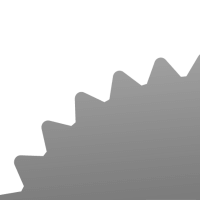
Gluing it together
Fix the schema type:
diff --git a/lib/snipping_crab/graphics/image.ex b/lib/snipping_crab/graphics/image.ex
index 31e10eb..4d81d7e 100644
--- a/lib/snipping_crab/graphics/image.ex
+++ b/lib/snipping_crab/graphics/image.ex
@@ -3,7 +3,7 @@ defmodule SnippingCrab.Graphics.Image do
import Ecto.Changeset
schema "images" do
- field :file, :string
+ field :file, :map
field :height, :integer
field :width, :integer
field :x, :integerChange the show template:
# ./lib/snipping_crab_web/templates/image/show.html.heex
<h1>Show Image</h1>
<image src={@image_src} />
<br>
<span><%= link "Back", to: Routes.image_path(@conn, :index) %></span>Change the controller:
# ./lib/snipping_crab_web/controllers/image_controller.ex
defmodule SnippingCrabWeb.ImageController do
use SnippingCrabWeb, :controller
alias SnippingCrab.Graphics.Image
alias SnippingCrab.SnippyCrab
def index(conn, _params) do
changeset = Image.changeset(%Image{}, %{})
render(conn, "new.html", changeset: changeset)
end
def create(conn, %{"image" => image_params}) do
changeset = Image.changeset(%Image{}, image_params)
if changeset.valid? do
%{file: %{path: path}} = changeset.changes
%{x: x, y: y, width: width, height: height} = changeset.changes
image_buffer = File.read!(path)
image_b64 =
image_buffer
|> SnippyCrab.crop_and_grayscale(x, y, width, height)
|> Base.encode64()
render(conn, "show.html", image_src: "data:image/png;base64,#{image_b64}")
else
render(conn, "new.html", changeset: changeset)
end
end
endAnd now it should be working:
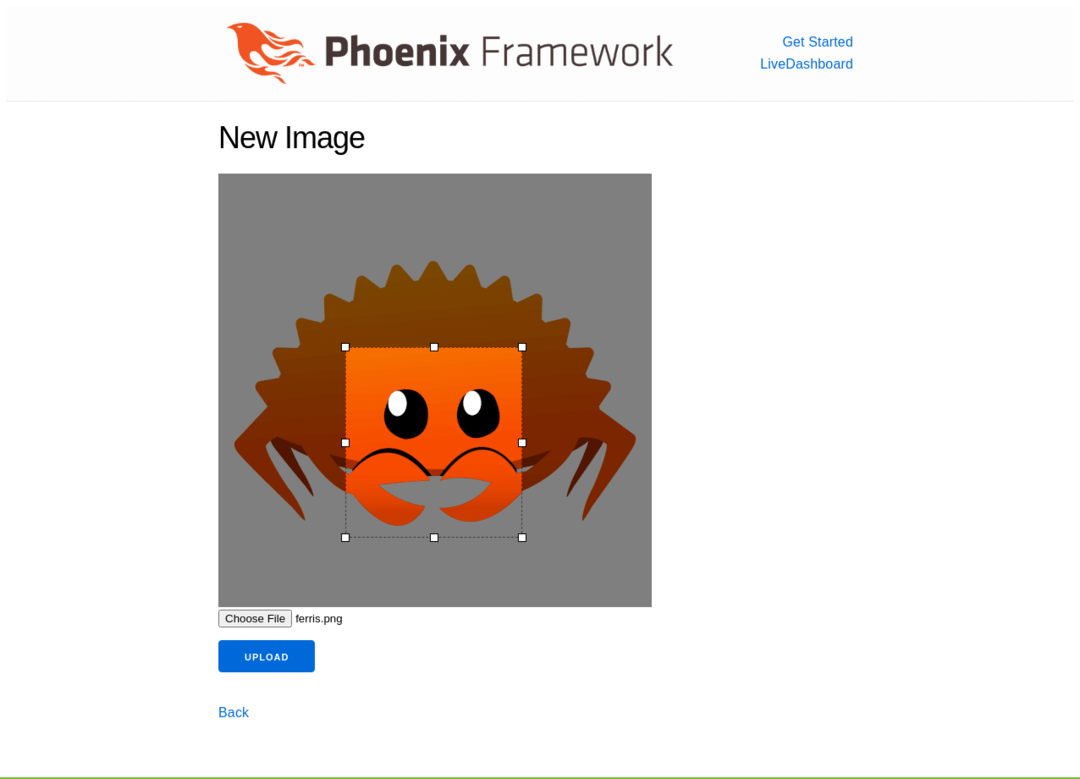
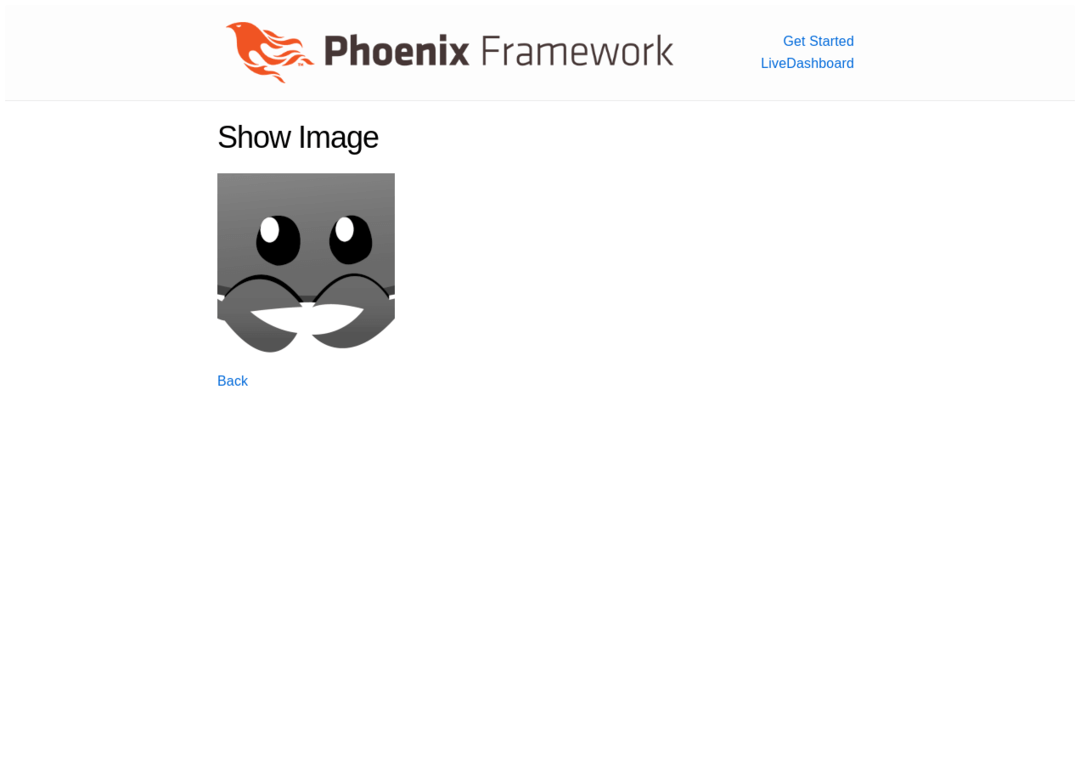
Safety
You've probably noticed the use of .unwrap()
That's not safe and can/will crash your server when something goes wrong.
But don't worry, Rustler has your back.
It supports Rust's native Result and is able to convert it to a {:ok, result} or {:error, "Error message"} tuple with a little bit of help.
Adding error handling
Create a generalized error type (or you can use your favorite library that will do that for you):
enum Error {
ImageError(image::ImageError),
IoError(std::io::Error)
}
impl From<image::ImageError> for Error {
fn from(error: image::ImageError) -> Self {
Error::ImageError(error)
}
}
impl From<std::io::Error> for Error {
fn from(error: std::io::Error) -> Self {
Error::IoError(error)
}
}Implement Encoder for your Error :
impl rustler::Encoder for Error {
fn encode<'a>(&self, env: rustler::env::Env<'a>) -> rustler::Term<'a> {
let msg = match &self {
Error::ImageError(error) => match error {
image::ImageError::Decoding(_) => "Decoding error",
image::ImageError::Encoding(_) => "Encoding error",
image::ImageError::Parameter(_) => "Parameter error",
image::ImageError::Limits(_) => "Limits error",
image::ImageError::Unsupported(_) => "Unsupported format error",
image::ImageError::IoError(_) => "Image IO error",
},
Error::IoError(_) => "Error reading the buffer"
};
let mut msg_binary = rustler::NewBinary::new(env, msg.len());
msg_binary
.as_mut_slice()
.clone_from_slice(msg.as_bytes());
msg_binary.into()
}
}Return a Result and remove unwraps:
#[rustler::nif]
fn crop_and_grayscale<'a>(
env: rustler::env::Env<'a>,
image_buffer: rustler::types::Binary<'a>,
x: u32,
y: u32,
width: u32,
height: u32,
) -> std::result::Result<rustler::types::Binary<'a>, Error> {
let reader =
image::io::Reader::new(std::io::Cursor::new(&*image_buffer)).with_guessed_format()?;
let mut image = reader.decode()?;
image = image.grayscale().crop(x, y, width, height);
let mut out = rustler::types::NewBinary::new(env, image.as_bytes().len());
image.write_to(
&mut std::io::BufWriter::new(std::io::Cursor::new(out.as_mut_slice())),
image::ImageOutputFormat::Png,
)?;
Ok(out.into())
}Finally, handle the tuple in Elixir:
# ./lib/snipping_crab_web/controllers/image_controller.ex
defmodule SnippingCrabWeb.ImageController do
use SnippingCrabWeb, :controller
alias SnippingCrab.Graphics.Image
alias SnippingCrab.SnippyCrab
def index(conn, _params) do
changeset = Image.changeset(%Image{}, %{})
render(conn, "new.html", changeset: changeset)
end
def create(conn, %{"image" => image_params}) do
changeset = Image.changeset(%Image{}, image_params)
if changeset.valid? do
%{file: %{path: path}} = changeset.changes
%{x: x, y: y, width: width, height: height} = changeset.changes
image_buffer = File.read!(path)
{:ok, image} = SnippyCrab.crop_and_grayscale(image_buffer, x, y, width, height)
image_b64 = Base.encode64(image)
render(conn, "show.html", image_src: "data:image/png;base64,#{image_b64}")
else
render(conn, "new.html", changeset: changeset)
end
end
endNow your server won't crash but 500 at worst!
Closing words
Thanks for reading!
Here's a link to this entire project's repo: https://github.com/ravensiris/snipping_crab
Want to power your product with Elixir? We’ve got you covered.
Related posts
Dive deeper into this topic with these related posts
You might also like
Discover more content from this category
For a while, I’ve been looking for a perfect way to construct Ecto Queries. At Curiosum we came through a couple of iterations and eventually ended up with a solution that you may call resource-based query modules.
Elixir and its ecosystem is gradually becoming the go-to platform for many web application developers who want both performance and productivity without a tradeoff.
In the rapidly evolving world of software development, choosing the right programming language is essential for the success and growth of your business.