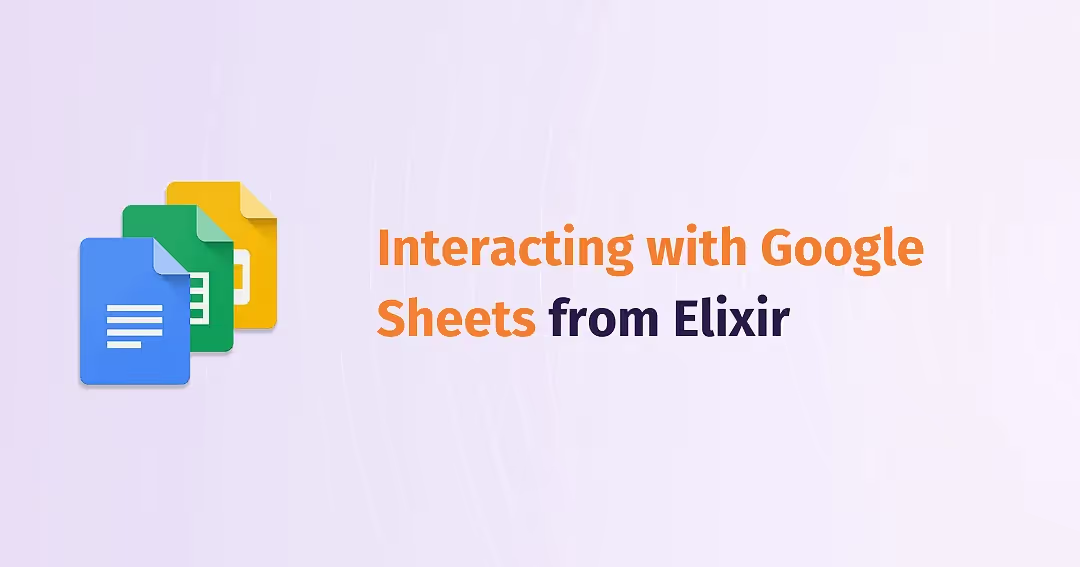Three Levels to Think Using LiveView - Gustavo Oliveira - Elixir Meetup #2


Read in-depth session on mastering Phoenix LiveView by understanding three critical levels of development. He provided practical insights and demonstrated how to navigate each level effectively to build robust and maintainable web applications.
About Gustavo Oliveira
Gustavo Oliveira is the owner of the YouTube channels ELXPRO BR and ELX PRO, dedicated to teaching Elixir from basic to advanced levels. He also runs the ELXPRO mentoring program, aiming to develop specialized Elixir professionals.
The Three Levels of LiveView
Understanding the Basics
Gustavo began by explaining the foundational level of using LiveView. This involves creating simple LiveView pages and understanding how LiveView communicates with the server over WebSockets.
Key Points:
- Setting up a basic LiveView page.
- Understanding WebSocket-based updates.
- Configuring LiveView in a Phoenix application.
First Level: Creating Simple Pages
Getting Started with LiveView
Gustavo demonstrated how to set up a basic LiveView page, emphasizing the importance of understanding the initial communication and rendering process.
Steps:
- Setting up a new Phoenix application.
- Adding LiveView dependencies and configuring the endpoint.
- Defining a simple LiveView module and template
Second Level: Breaking Down Components
Modularizing with Components
Gustavo introduced the second level, which focuses on breaking down the LiveView page into smaller, reusable components. This helps in managing state and communication more effectively.
Key Techniques:
- Defining reusable components.
- Managing state within components to keep the main LiveView clean.
- Handling events within components to isolate functionality.
Third Level: Advanced Inter-Component Communication
Enhancing Component Interaction
The third level involves advanced techniques for inter-component communication and state synchronization. Gustavo explained how to use Phoenix PubSub for broadcasting messages and updating components efficiently.
Advanced Techniques:
- Leveraging Phoenix PubSub for real-time communication between components.
- Synchronizing state across multiple components to ensure consistency.
- Implementing dynamic updates using targeted communication methods.
Practical Demonstrations
Live Demo
Gustavo conducted a live demonstration of building a full-featured LiveView application. He showcased how to start with a simple page, break it into components, and then implement advanced communication techniques.
Demo Highlights:
- Implementing real-time updates with minimal JavaScript.
- Managing state and events within isolated components.
- Creating dynamic, interactive web pages.
Best Practices
Tips for Effective LiveView Development
Gustavo shared best practices for developing with LiveView, emphasizing the importance of clean code, modularization, and efficient state management.
Best Practices:
- Breaking down complex pages into manageable components.
- Keeping state local to components whenever possible.
- Using targeted updates to minimize re-renders and improve performance.
Conclusion
Gustavo Oliveira’s presentation at Elixir Meetup #2 provided a comprehensive guide to mastering Phoenix LiveView. By understanding and applying the three levels of LiveView development, developers can create powerful, real-time web applications with ease.
Join the Community
Ready to explore the reliability of Elixir and Erlang?
Register for the next Elixir Meetup at Curiosum Meetups: Registration Join our community of Elixir enthusiasts at Elixir LinkedIn Group Prefer watching the presentation? Here’s the video
Want to power your product with Elixir? We’ve got you covered.
Related posts
Dive deeper into this topic with these related posts
You might also like
Discover more content from this category
Using Alpine.js to handle JavaScript events in Phoenix LiveView applications significantly enhances your web app's interactivity.
Elixir is not magic - despite being easy to write in and learn, you need a strong foundation. In this short article, I will give you my personal list of things that are necessary (or at least very much a “should-have”) for Junior Elixir developers.
No application can function without data, and sometimes your data lives in a spreadsheet. Let's see what can we do to change this sorry state of affairs and how can we move it into an actual database.



![Top 5 Elixir Skills to Learn in 2021 [for Juniors]](https://cdn.prod.website-files.com/6780f4139ab3ae7f7313b0f4/6899b5c22f4deaf0e9d9ff61_elixir-tutorial-guide.avif)